DocumentMgr node
A node that allows to perform CRUD operations on a Single Document in a Domino database.
This module implements the following new NodeJS APIs
useDocumentreadcreateDocumentreplacereplaceItemsdeletedeleteItems
Clicking on any instance of the node, you can see the online help in the rightmost panel of the Node-RED editor:
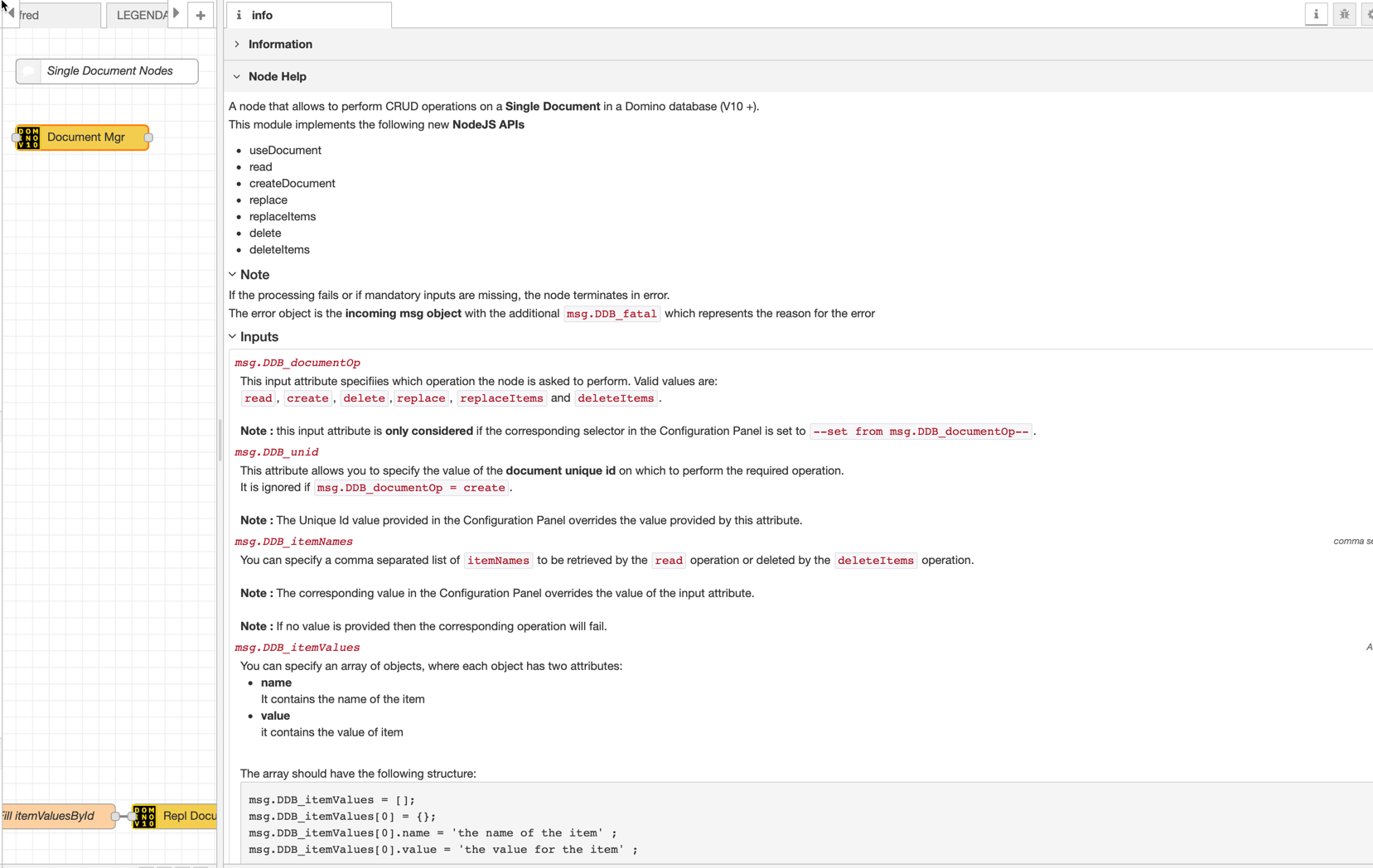
The help describes the behavior of the node as well as all the input and output parameters for the node itself.
Selecting the Domino Server and Database
You can select the instance of your Domino Database using the Database selector:
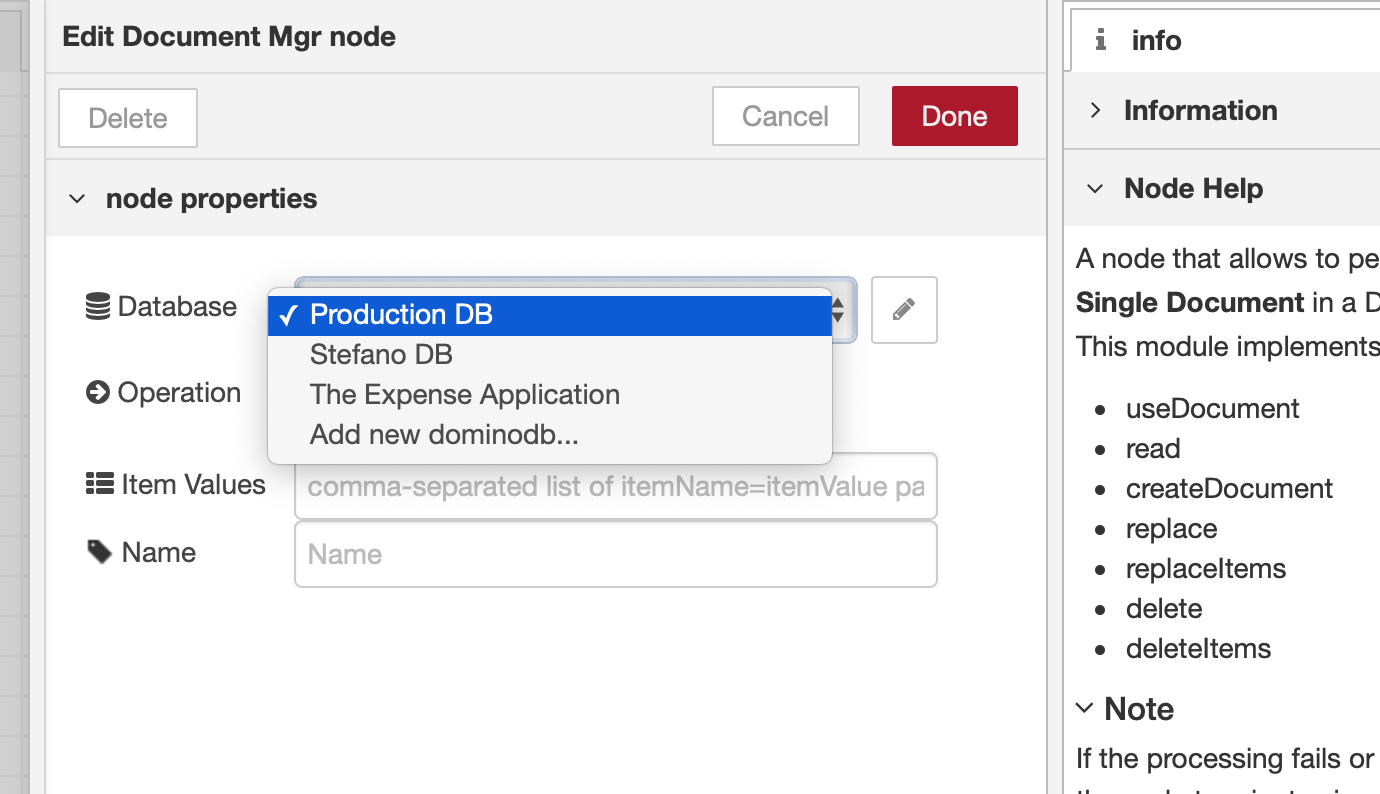
This provides access to the library of dominodb configurations.
Selecting the operation
By means of the Operation selector, you can choose which operation you want to perform on a given Document.
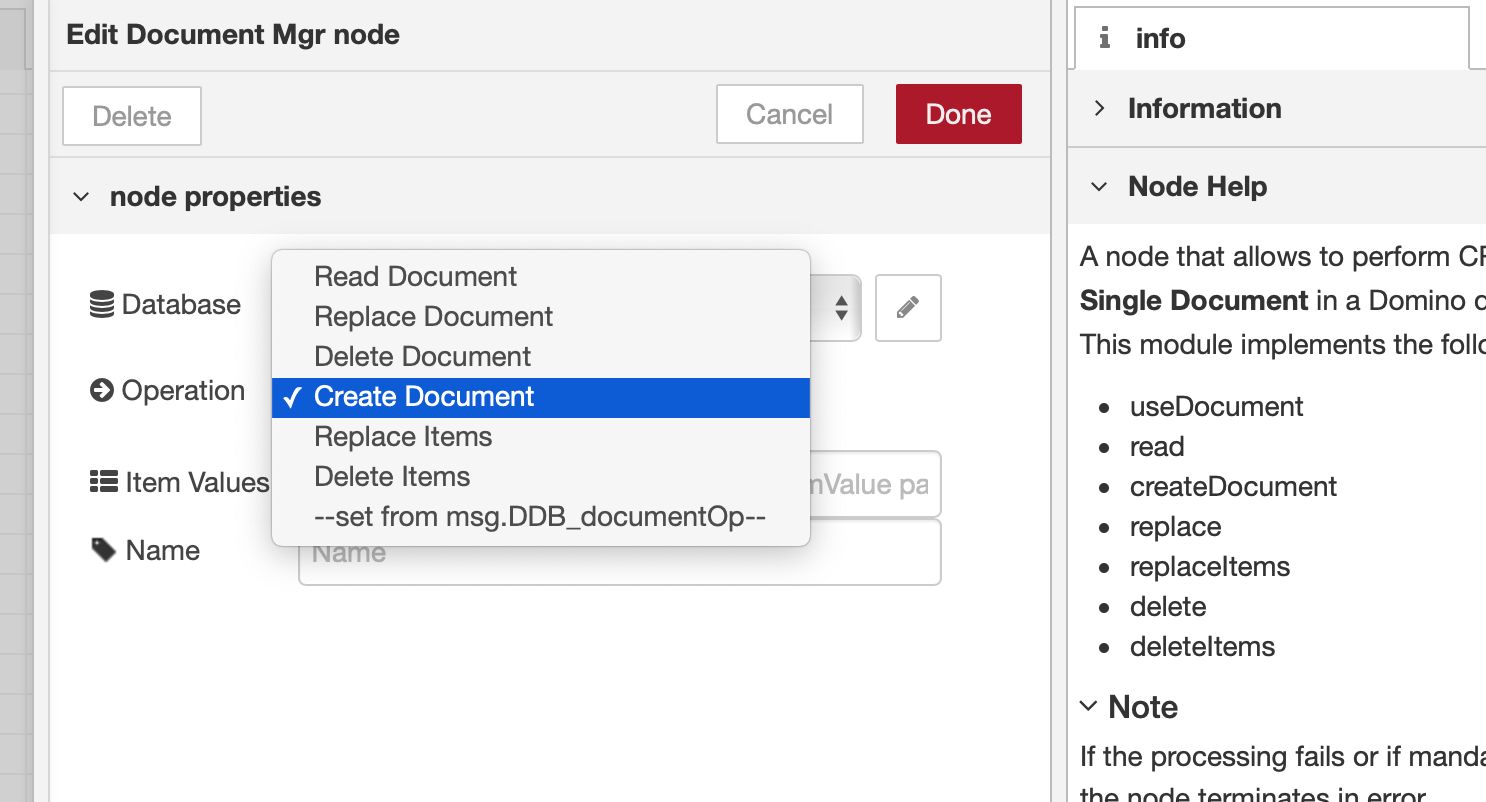
It is, also, possible to configure the node to delegate to the incoming msg.DDB_documentOp attribute the kind of operation to be performed.
This is useful when, in your flow, you may want to decide which type of operation to perform based on the status of your flow. The accepted values for this attribute are read, create, delete,replace, replaceItems and deleteItems
Read Document
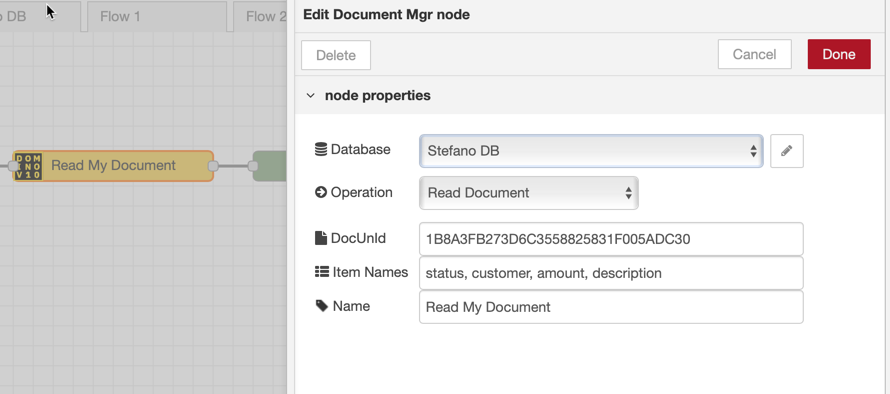
When selecting the Read Document option, you can specify a valid document id (in the above picture 1B8A3FB273D6C3558825831F005ADC30)
and the list of items (in the following picture status, customer, amount, description as comma-separated items) to be retrieved.
- The DocUnid input can be left empty in the editor. You can use the
msg.DDB_unidinput attribute to provide the information at runtime. - The Item Names input can be left empty in the editor. You can use the
msg.DDB_itemNamesinput attribute (which is, also, a comma-separated list of unique ids) to provide the information at runtime
The output is represented here:

The msg.DDB_doc is an object representing the document that has been retrieved, including all the items you asked to retrieve.
The msg.DDB_unid is the unique Id of the document that has been retrieved.
Replace Document
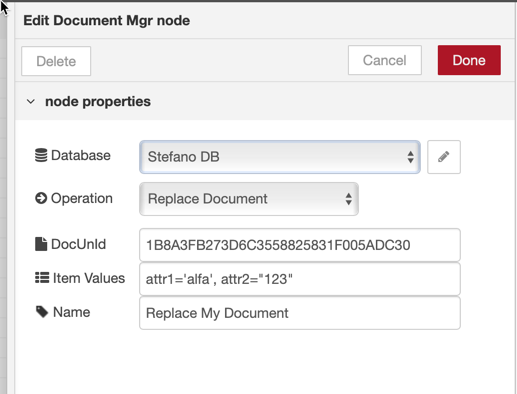
When selecting the Replace Document option, you can specify a valid document id (in the above picture 1B8A3FB273D6C3558825831F005ADC30)
and the comma-separated list of itemName = ‘itemValue’ pairs (in the above picture attr1='alfa', attr2="123") to replace the existing
items for the selected Document. The comma-separated list of itemName = “itemValue” pairs contains the items that will be replaced for the selected Document.
Note that the itemValue needs to be mandatorily included in single or double quotes.
- The DocUnid input can be left empty in the editor. You can use the
msg.DDB_unidinput attribute to provide the information at runtime. - The Item Values input can be left empty in the editor. You can use the
msg.DDB_itemValuesinput attribute. This attribute is an array of objects formatted in the following way:
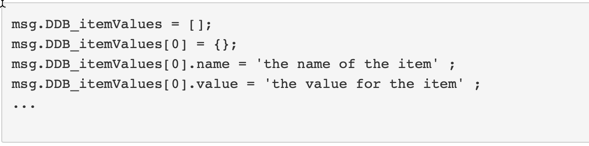
The output is represented here:

The msg.DDB_doc is an object representing the document that has been replaced, including all the items you asked to replace.
The msg.DDB_unid is the unique Id of the document that has been replaced.
Replace Items
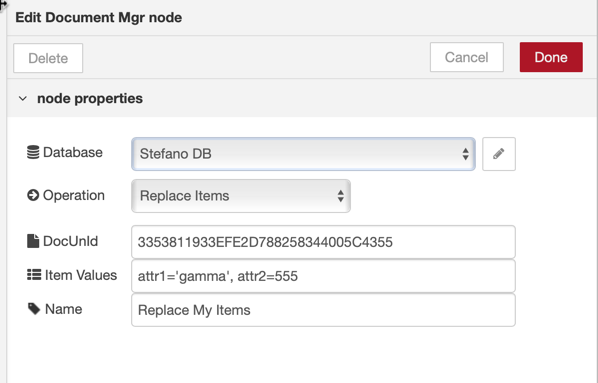
The behavior, in this case, is very similar to the one of the Replace Document option.

Delete Document
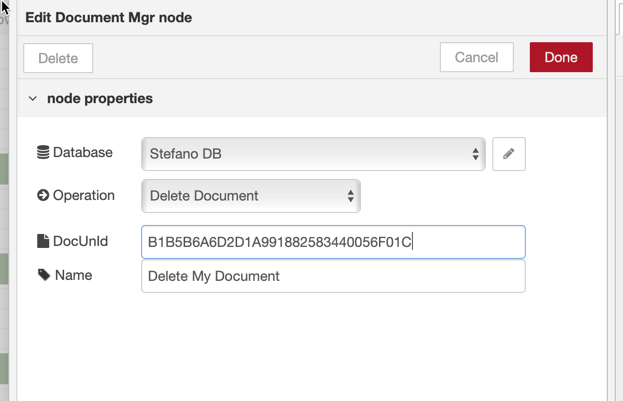
When selecting the Delete Document option, you can specify a valid document id (in the above picture B1B5B6A6D2D1A991882583440056F01C).
- The DocUnid input can be left empty in the editor. You can use the
msg.DDB_unidinput attribute to provide the information at runtime.
The output is represented here:

The msg.DDB_doc is an empty object.
The msg.DDB_unid is the unique Id of the document that has been deleted.
Delete Items
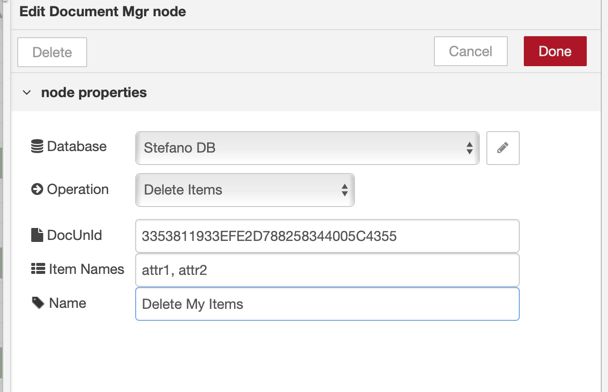
When selecting the Delete Items option, you can specify a comma-separated list of item Names (in the following picture attr1, attr2) to be removed from an existing Document.
- The Item Names input can be left empty in the editor. You can use the
msg.DDB_itemNamesinput attribute (which is, also, a comma-separated list of unique ids) to provide the information at runtime
The output is represented here:

The msg.DDB_doc is an object representing the document whose items have been deleted.
The msg.DDB_unid is the unique Id of the document whose items have been deleted.
Create Document

When selecting the Create Document option, you can specify a comma-separated list of itemName/itemValues pairs (in the following picture attr1='alfa', attr2=123) to populate the newly created Document.
- The Item Values input can be left empty in the editor. You can use the
msg.DDB_itemValuesinput attribute. This attribute is an array of objects formatted in the following way:
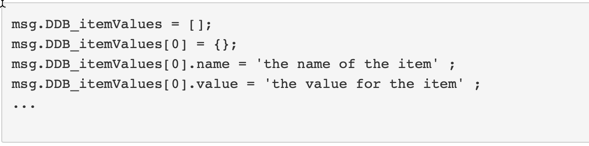
The output is represented here:
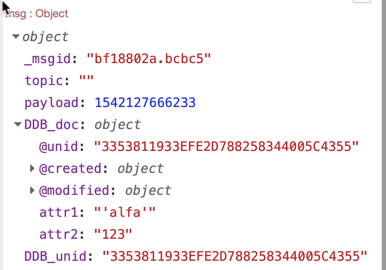
The msg.DDB_doc is an object representing the document that has been created, including all the items you asked to create.
The msg.DDB_unid is the unique Id of the document that has been created.