Get Documents Node
A node that allows to retrieve documents from a Domino database.
The node implements the bulkReadDocuments API (to get a list of documents using the Domino Query Language language) and the bulkReadDocumentsByUnid API (to get a list of documents by their unids) via the Type selector in the Configuration Panel or via the msg.DDB_queryOrId input parameter (valid values are query or ids).
Clicking on any instance of the node, you can see the online help in the rightmost panel of the Node-RED editor:
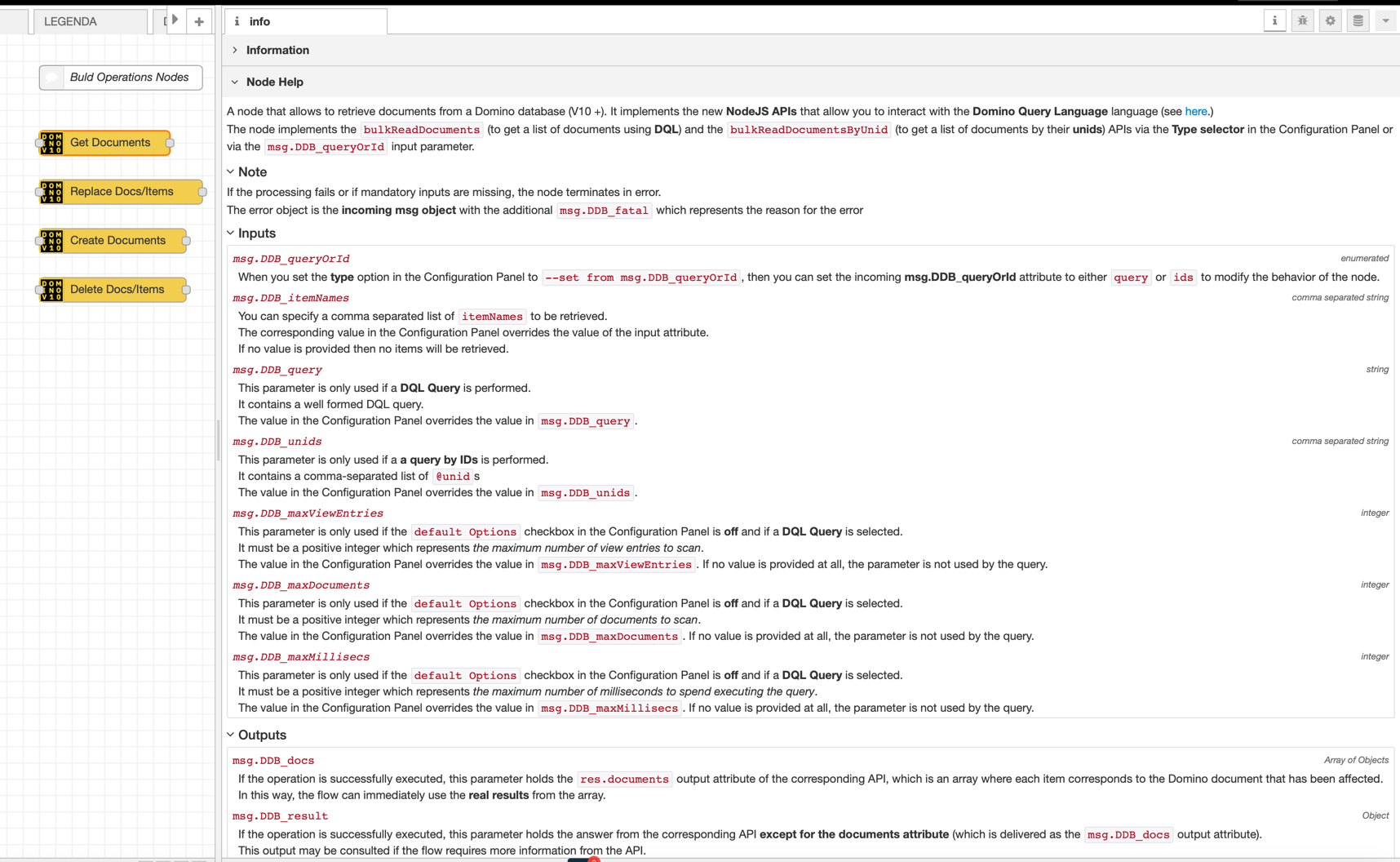
The help describes the behavior of the node as well as all the input and output parameters for the node itself.
Selecting the Domino Server and Database
You can select the instance of your Domino Database using the Database selector:

This provides access to the library of dominodb configurations.
Selecting the operation
By means of the Type selector, you can choose to retrieve the documents identified by a DQL Query or by specifying the list of Unique Ids associated to each document.
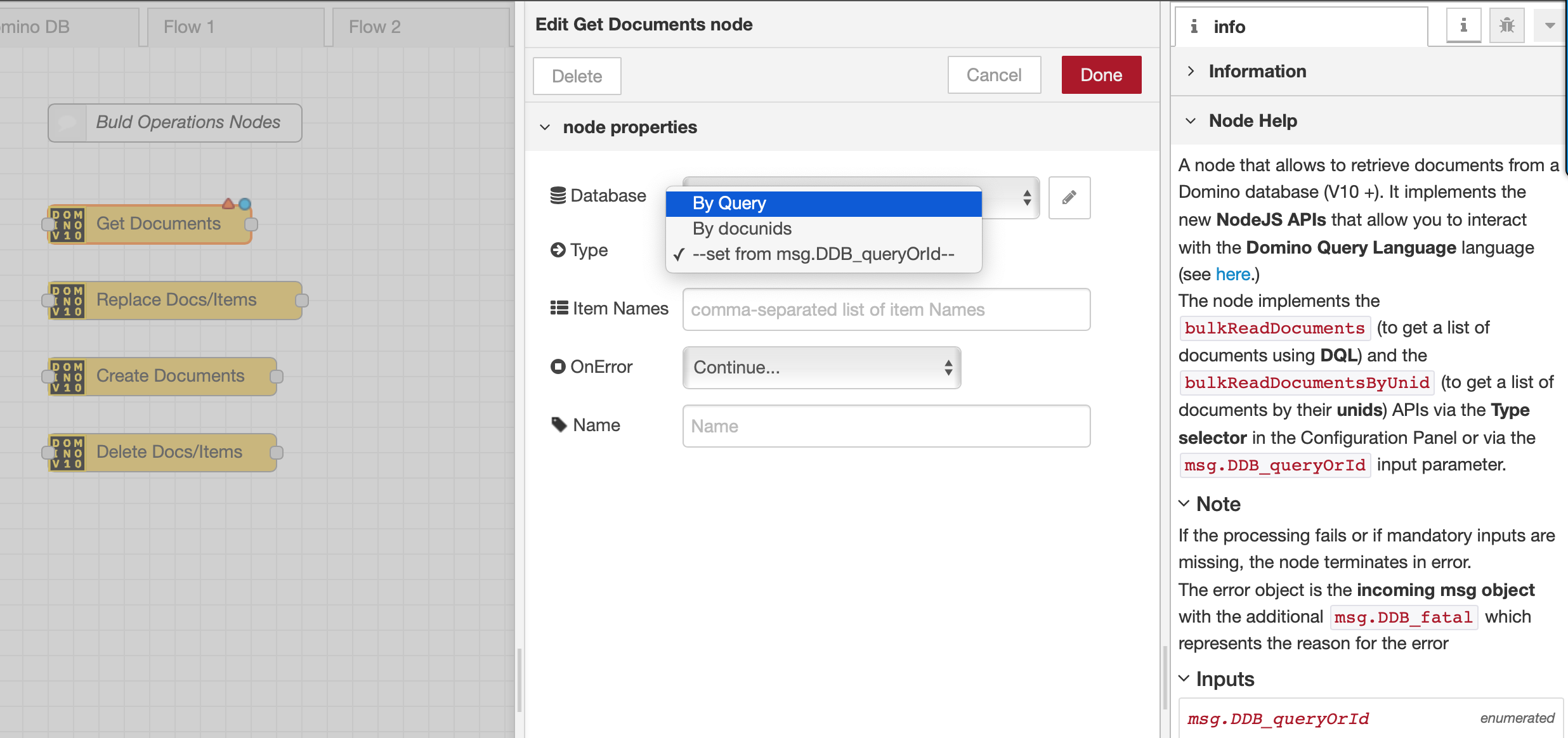
It is, also, possible to configure the node to delegate to the incoming msg.DDB_queryOrIds attribute the kind of operation to be performed.
This is useful when, in your flow, you may want to decide which type of operation to perform based on the status of your flow (valid values are query or ids).
- In this case, you will also have to provide input attributes for the
DQL Query string (as
msg.DDB_query) or for the list of Unique Ids (asmsg.DDB_unids)
DQL Query
When selecting the By Query option, you can specify a valid DQL Query (in the following picture 'nodejs'.status = 'pending') and the
list of items (in the following picture status, customer, description as comma-separated items) to be retrieved.
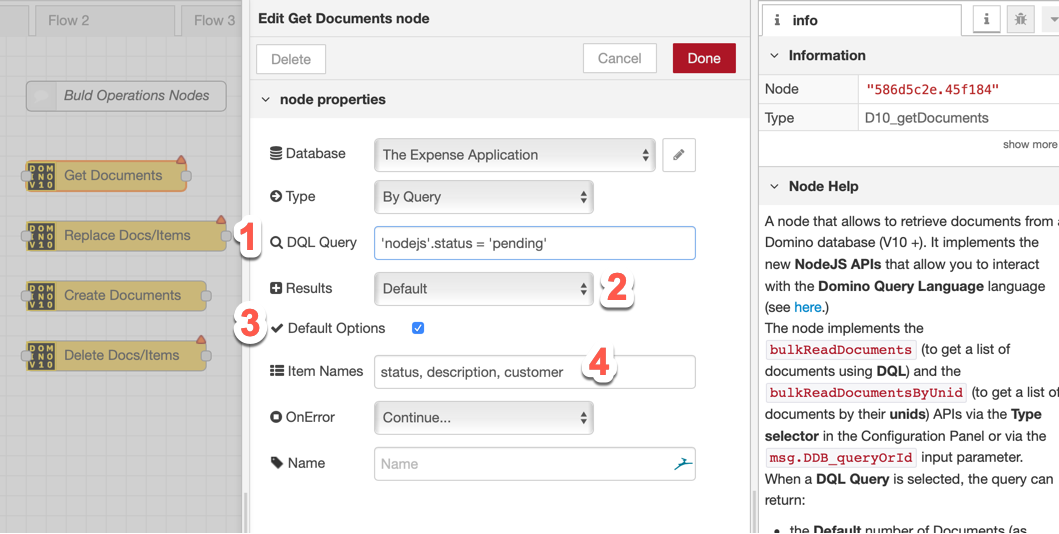
- The DQL Query input can be left empty in the editor. You can use the
msg.DDB_queryinput attribute to provide the information at runtime. - The Results selector allows to define the documents that will be returned.
The possible values are:
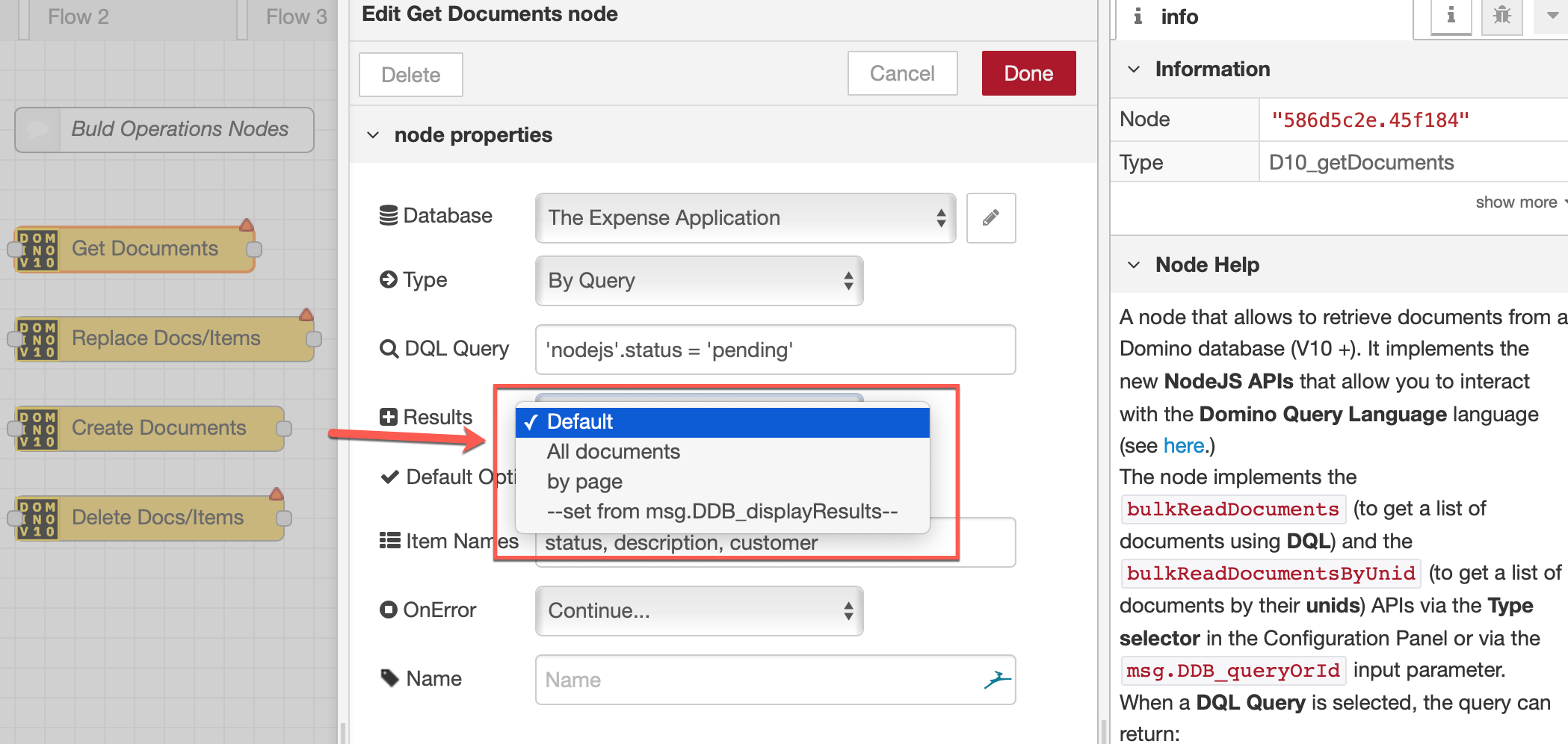
- Default:
In this case the query will be executed without specifying any start and count parameters. Only those documents which match the default criteria (from index “0” to index “99”) will be retrieved - All Documents
In this case all documents matching the query will be returned.
Be aware that this may be a huge number which may make your NodeRED environment getting out of Memory. - By Page
In this case, you will be asked to specify the start and count options in order to retrieve “count documents starting at the start index”- The start and count parameters can also be specified by the incoming
msg.DDB_startValueandmsg.DDB_countValue.
The values in the configuration panel override the incoming values.
- The start and count parameters can also be specified by the incoming
- —set from DDB_displayResults–
The incomingmsg.DDB_displayResultscan be used to provide the information at runtime. Valid values are “Default”, “All” and “byPage”.
- Default:
- In the above picture, we are using Defaults Options for the query.
You can override them by unchecking the Default Options checkbox and specifying different values for the
Max View Entries,Max DocumentsandMax Millisecondsparameters).
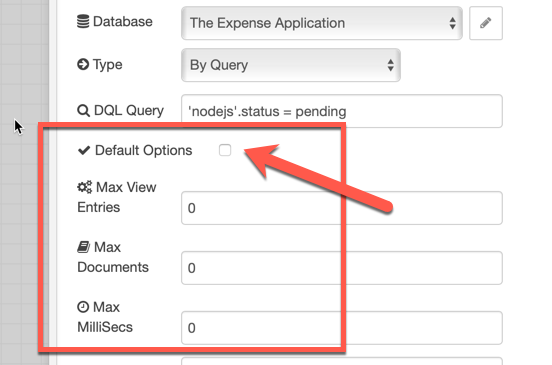
- The Item Names input can be left empty in the editor. You can use the
msg.DDB_itemNamesinput attribute (which is, also, a comma-separated list of unique ids) to provide the information at runtime.
Getting documents by Unique Ids
When selecting the By UniqueIds option, you can specify the list of Unique Ids (as comma-separated list of items) representing the documents
to be retrieved and the list of items (in the following picture status, description, customer as comma-separated items) to be retrieved.
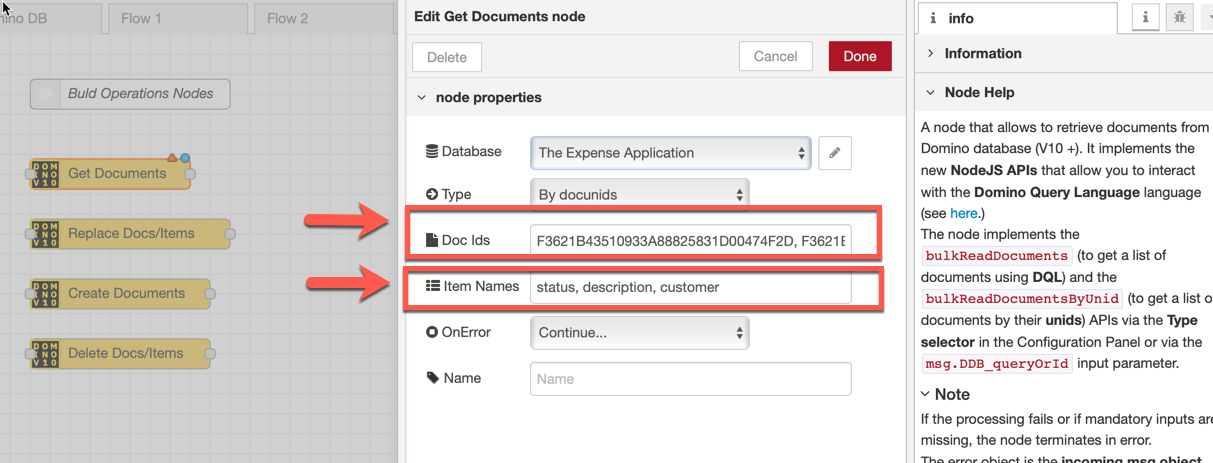
- The Doc Ids input can be left empty in the editor. You can use the
msg.DDB_unidsinput attribute (which is, also, a comma-separated list of unique ids) to provide the information at runtime - The Item Names input can be left empty in the editor. You can use the
msg.DDB_itemNamesinput attribute (which is, also, a comma-separated list of unique ids) to provide the information at runtime.
Output
If the execution of the node successfully completes, the following outputs will be provided:
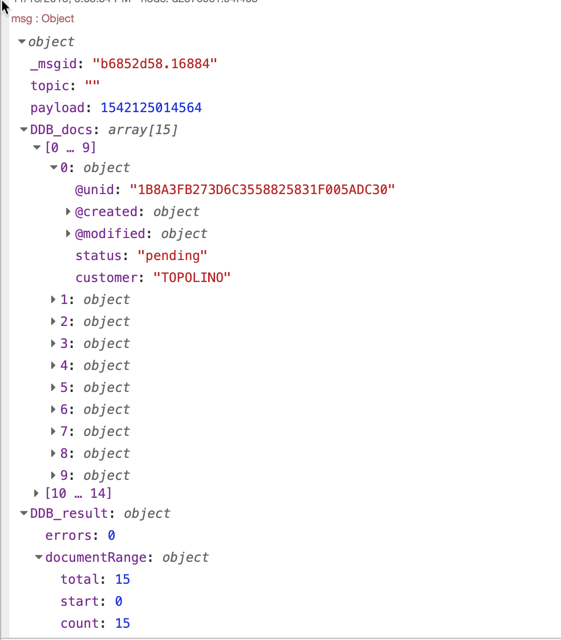
The msg.DDB_docs array provides a list of Unique Ids representing the documents that have been deleted or the items of which have been
deleted.
The msg.DDB_result object contains the additional outputs provided by the API, including the total number of documents matching the query, the
start index and the count value.
